White label
With White Label, you can have Nello Pay entirely in your branding. This means your brand will be the one in focus and you will be able to have the Nello Pay flow in your own colors and replace its logo with yours. It is a great way to maintain brand consistency, build trust with end users, make paying more seemless and increase conversion. The possibility to create and log in to a Nello account has been removed, so we suggest using Embedded login in combination with White label to have the best possible payment journey for your end users
Getting access to White label
To get White label in the payment journey you need to have an agreement with us and have completed the integration to Nello Pay. After that you need to reach out to your Customer Success Manager or [email protected] and send them:
- Logo as SVG
- Primary color in HEX format
- Secondary color in HEX format
- Logo will be shown in the top left of the Nello Pay flow, replacing the Nello logo.
- Primary color will be used for primary buttons backgrounds, icons, input borders and focus state.
- Primary color should be a darker color to provide good contrast for a good user experience.
- Secondary color will be used for text color in primary buttons and button hover state.
Once everything is set up your white label will be enabled automatically.
See example with primary color set to #b692f6 (purple) and secondary color set to #08ff00 (lime)
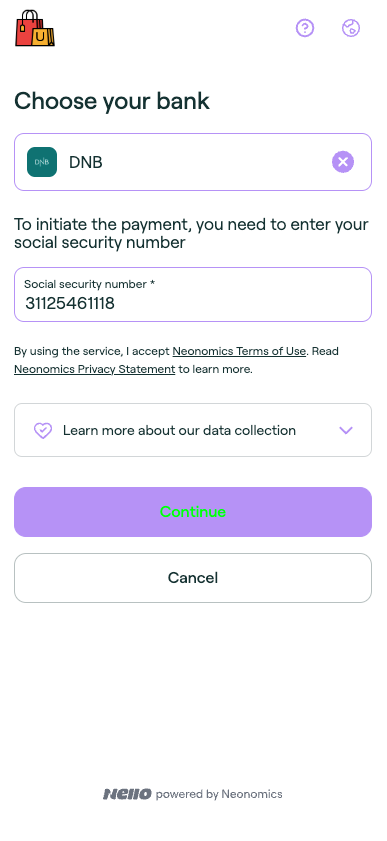
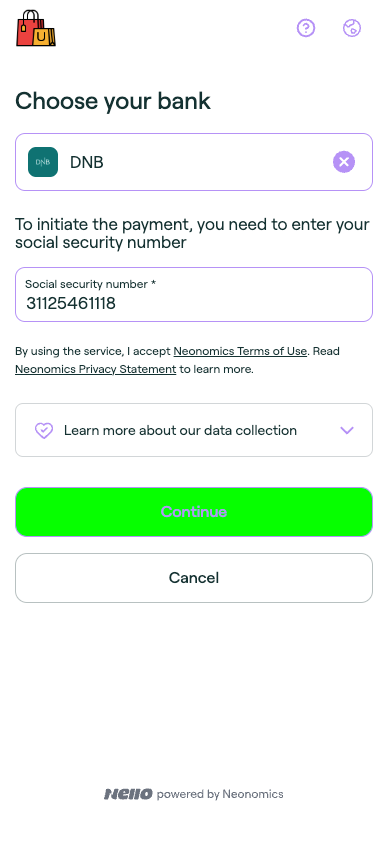
Full journey example
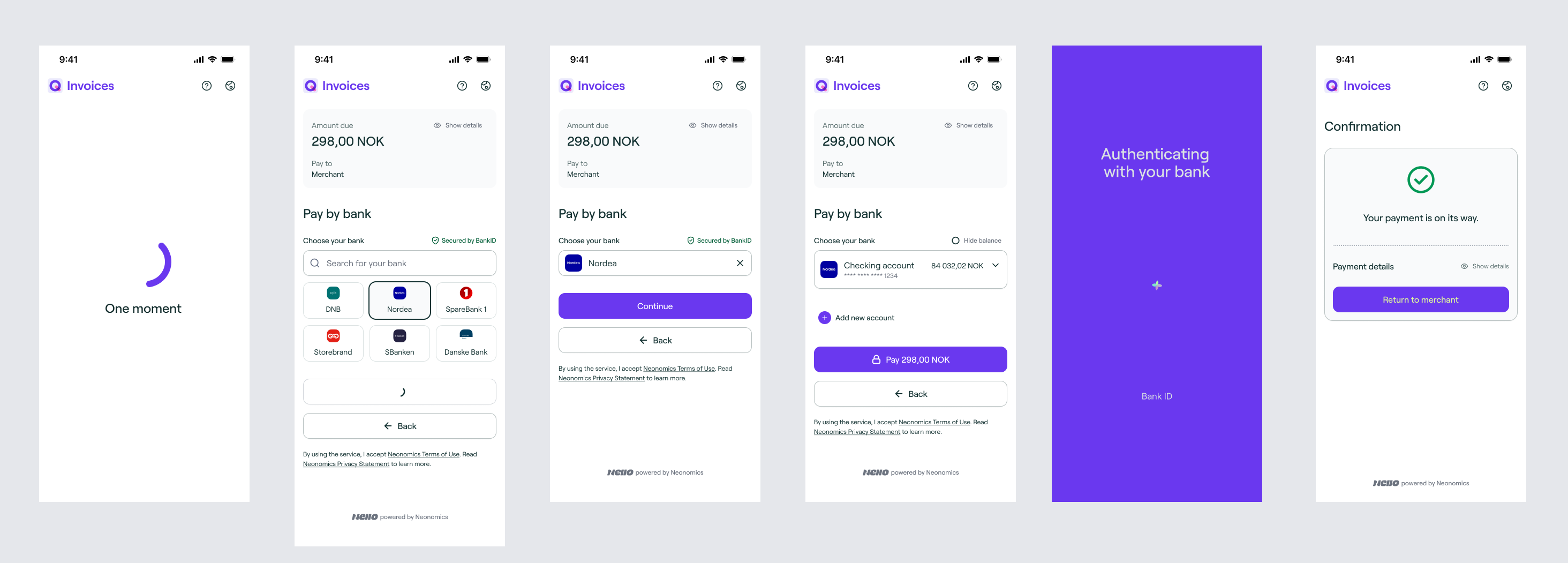
Updated 4 months ago
