Getting started
Learn how to register as a Merchant with Nello Pay.
It's never been easier to get started with open banking payments.
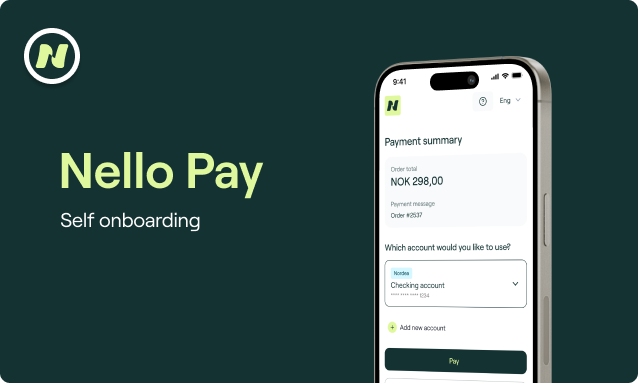
Welcome to our self-onboarding guide for Nello Pay. This guide provides the necessary steps and best practices for a smooth and speedy integration. By the end, you will be able to test and validate integration before deploying to production. And don't forget - our customer success team is always here to help you every step of the way.
Introduction
The following steps must be completed in order to proceed:
- Choose environment
- Register with the Merchant Portal
- Complete your profile setup
- Live testing and launch
Once you have completed these simple steps, you are ready to kickstart your Nello Pay journey.
Watch the video below to see all the information necessary for completing your profile.
Choose Environment
You will first need to decide if you are integrating with the Sandbox or the Production environment.
🧪 Sandbox Environment
- Open and available for everyone to try
- Perfect for testing and development
- URL: https://merchant.sandbox.neonomics.io
🚀 Production Environment
- Requires a signed agreement with Neonomics
- For live payment processing
- URL: https://merchant.neonomics.io
Need Production Access? Get in touch with us here to discuss your agreement.
Important: Access to production will only be granted after you have signed an agreement with Neonomics.
Integration
Sandbox Integration
Setup Steps:
- Sign up for a sandbox account
- Navigate to Company settings
- Fill in your company information under Details
- Find your Integration information, URL, and API key
- Integrate Nello Pay by following the integration steps
- Integrate the Webhook payment status updates (optional)
- Make the new payment method available in your UI
Testing Resources: Sandbox testing information can be found here
Design Guidelines
In our Neonomics Brand guidelines, you will find all you need for the visuals: Logo, Color, and Typography.
Visual Implementation:
- Use our circular logo with the color variation that stands out in your UI
- Add descriptive text, for example: "Pay by Bank"
- Follow our brand guidelines for consistent styling
Production Integration
Prerequisites: You must have a signed contract with Neonomics to access the Production environment.
Setup Process:
- Sign up for production access
- Wait for approval - The Customer Success team will approve your user and send a confirmation email
- Navigate to Company settings
- Fill in your company information under Details
- Update your Integration information - replace Sandbox URL and API key with Production credentials
- Deploy Nello Pay integration to production
- Integrate the Webhook payment status updates (optional)
Stay Updated: Subscribe to our status page to follow connectivity status.
Live Testing and Launch
Pre-Launch Testing
After completing the integration, we recommend you test and validate your product to ensure it works as expected.
Testing Requirements:
- Real bank accounts and individuals with local authorization methods (BankID, MitID, etc.)
- End-to-end live tests with at least 3 different bank groups in your target country
- Complete payment flows from initiation to completion
Launch Coordination
Before going live:
- Complete comprehensive testing across multiple bank groups
- Schedule a sync with your Neonomics Customer Success team contact
- Review the complete flow together
- Notify the team of your planned launch date
Mobile App Implementation
Best Practice: For the optimal user experience in mobile apps, redirect users to a dedicated browser rather than using an in-app browser.
Ready to get started? Choose your environment above and begin with account registration. Our team is here to support you every step of the way!
Updated 4 months ago
